Wix Editor: Navigating Between Your Site Pages
- Derrick Jonathan
- May 19, 2023
- 1 min read
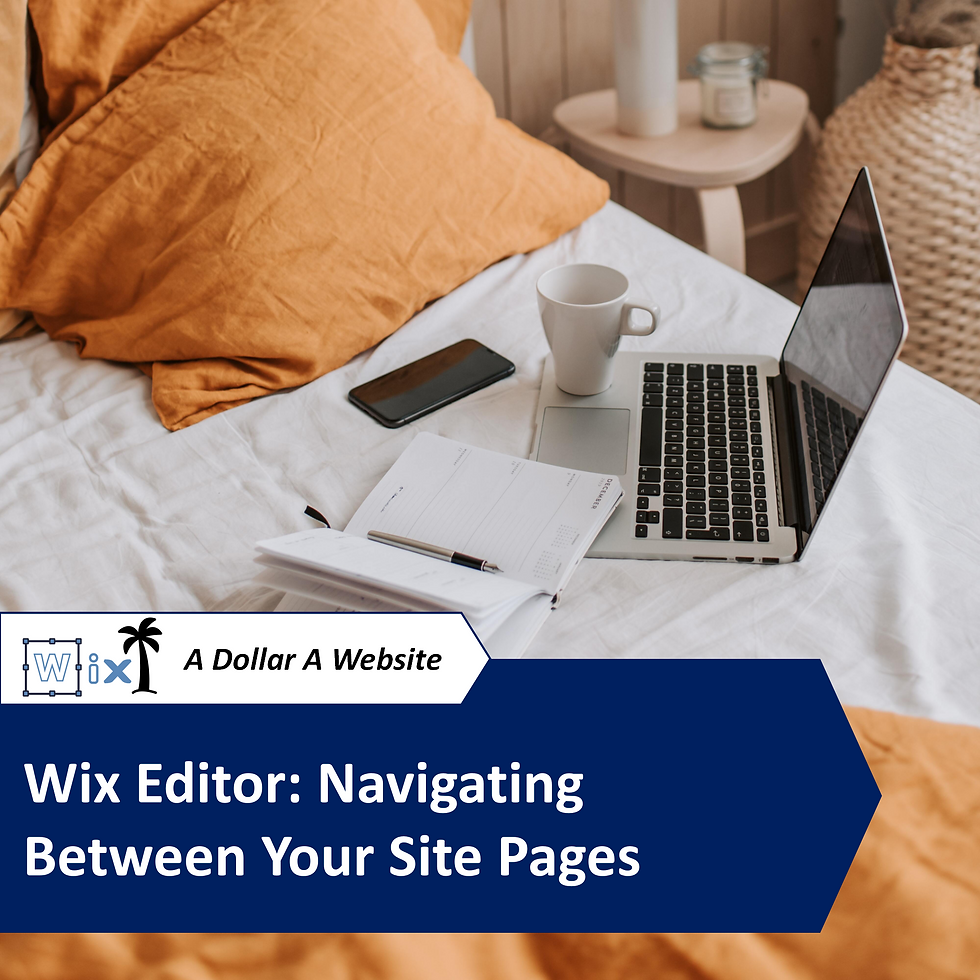
If you want to view or edit a page on your site, you can access it from the Switch Page panel on the top bar of your Editor.
To switch between your pages:
Click the Switch Page panel on the top left of the Editor.
Select the relevant page.






.png)
Comments